It's a trick that never fails to amaze. You're placed in handcuffs, but with a flick of the wrist, you're free! Kick off your career as a daring escape artist with these simple tips.
You Will Need
*A pair of handcuffs
*A handcuff key
*A bobby pin or paper clip
*An assistant (optional)
Warning: Attempting to escape from police custody is illegal. Never use these tips to evade arrest.
Step 1: Don't let them close tightly
Push your arms towards the person putting the cuffs on so they close around your forearms instead of your wrists. Then slide your hands out of the loose cuffs.
Step 2: Use a key
You can also use a key to escape. Most handcuffs use one type of key that can be purchased online or at a gun store. Hide the key and unlock the cuffs when it's time to escape.
Tip: Some escape artists have an assistant covertly pass them a key during a last-minute good-luck handshake.
Step 3: Shim the lock
Try pushing a small, thin piece of metal, called a shim, in between the teeth and the locking mechanism inside the cuff. Leaving the shim in, turn your wrist to push open the handcuffs.
Tip: The shim should be wider than a bobby pin or paper clip. Try the metal clip from a pen cap.
Step 4: Get a pin or paper clip
You can pick the lock. Straighten a paper clip or bobby pin, peeling off the bobby pin's protective plastic tips. Bend one tip of the pin or clip so it looks like a hand crank.
Step 5: Pick the lock
Insert the tip of the pin or clip into the straight part at the edge of the keyhole, and gently push down toward the side where the handcuffs open. Use the leverage to release the ratchet and unlock the cuffs.
Step 6: Pick a double lock
If they're double-lock cuffs, insert the pin in the keyhole on the side opposite where the handcuffs will open, and push down to release the double lock. Then turn the pin around, release the ratchet and open the cuffs.
Fact: Escaping restraints or other traps is called escapology.





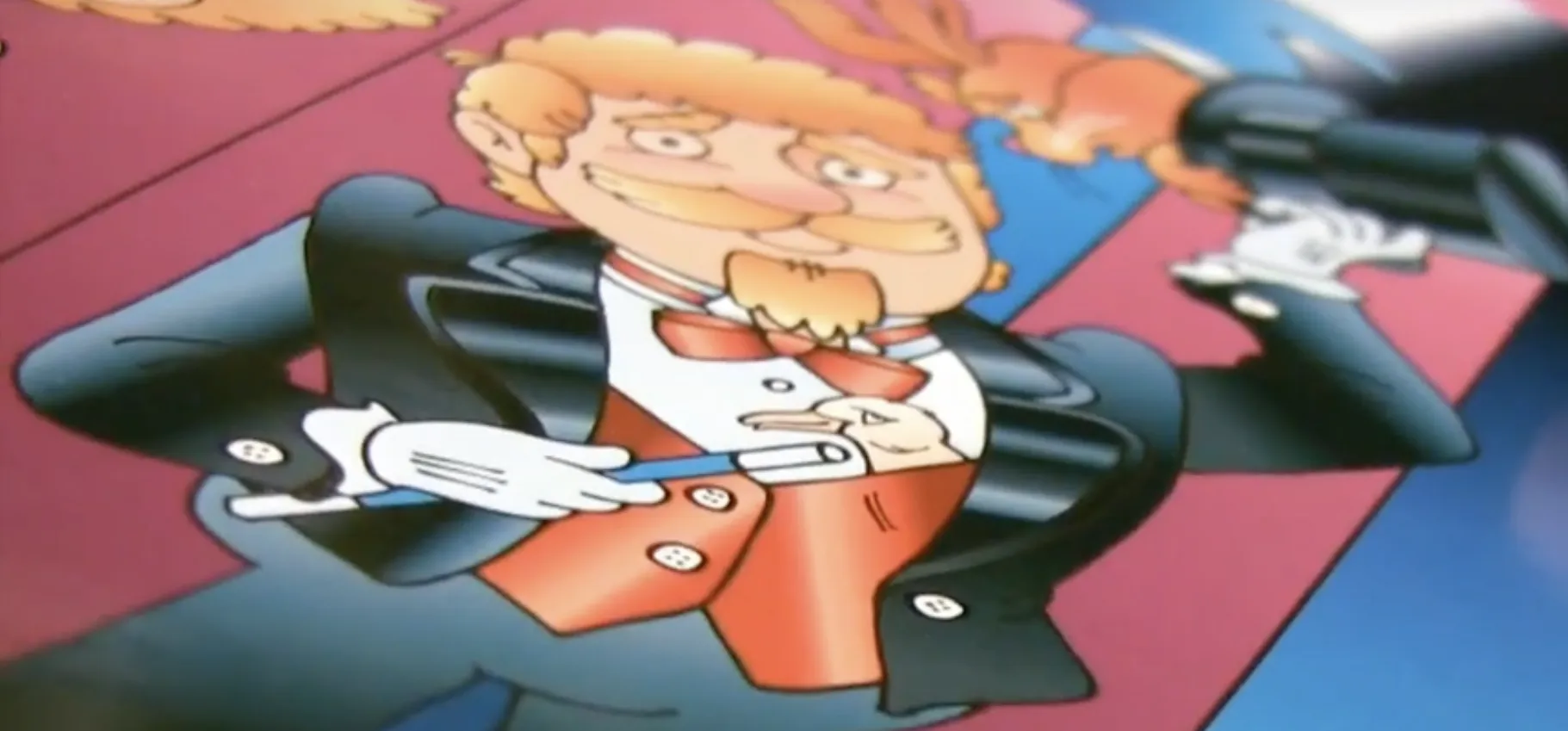
















Comments
Be the first, drop a comment!