This rope trick will have your audience asking "how'd you do that?" You will need a length of think rope about 3-4 feet long and a pair of scissors. Sometimes we use materials that require adult supervision... like scissors so make sure you have friends and family around whenever you do magic tricks.
1. Hold the two ends of the rope in your left hand. Take the middle of the rope and bring it up into your fist.
2. As you place it into your first, secretly reach through the loop with your first finger and thumb (right hand) and grab a section of the rope from the end on the right. Now, pull that SLACK through the loop to create a NEW loop and then bring that up through your fist and into view. It should look like you brought the loop up into your first, when actually you switched it for a different loop.
3. Take the scissors and snip the loop. You'll now have four ends in your hand. Notice how two of the ends are part of a small rope that is looped through a bigger length of rope.
4. Keep these two ends in your hand and drop the other two. Now tie the two small ends together so that they make a knot around the bigger piece of rope. You can now show the rope fully to your audience and it will look like two long pieces of rope with a knot in the middle tying them together. To make the magic happen, just wave your hand over the knot and then magically slide the knot off the rope. It's back to one piece!


Perform a Cut and Restore Rope magic trick
Click through to watch this video on activitytv.com
External Content
www.activitytv.com
Apple's iOS 26 and iPadOS 26 updates are packed with new features, and you can try them before almost everyone else. First, check Gadget Hacks' list of supported iPhone and iPad models, then follow the step-by-step guide to install the iOS/iPadOS 26 beta — no paid developer account required.




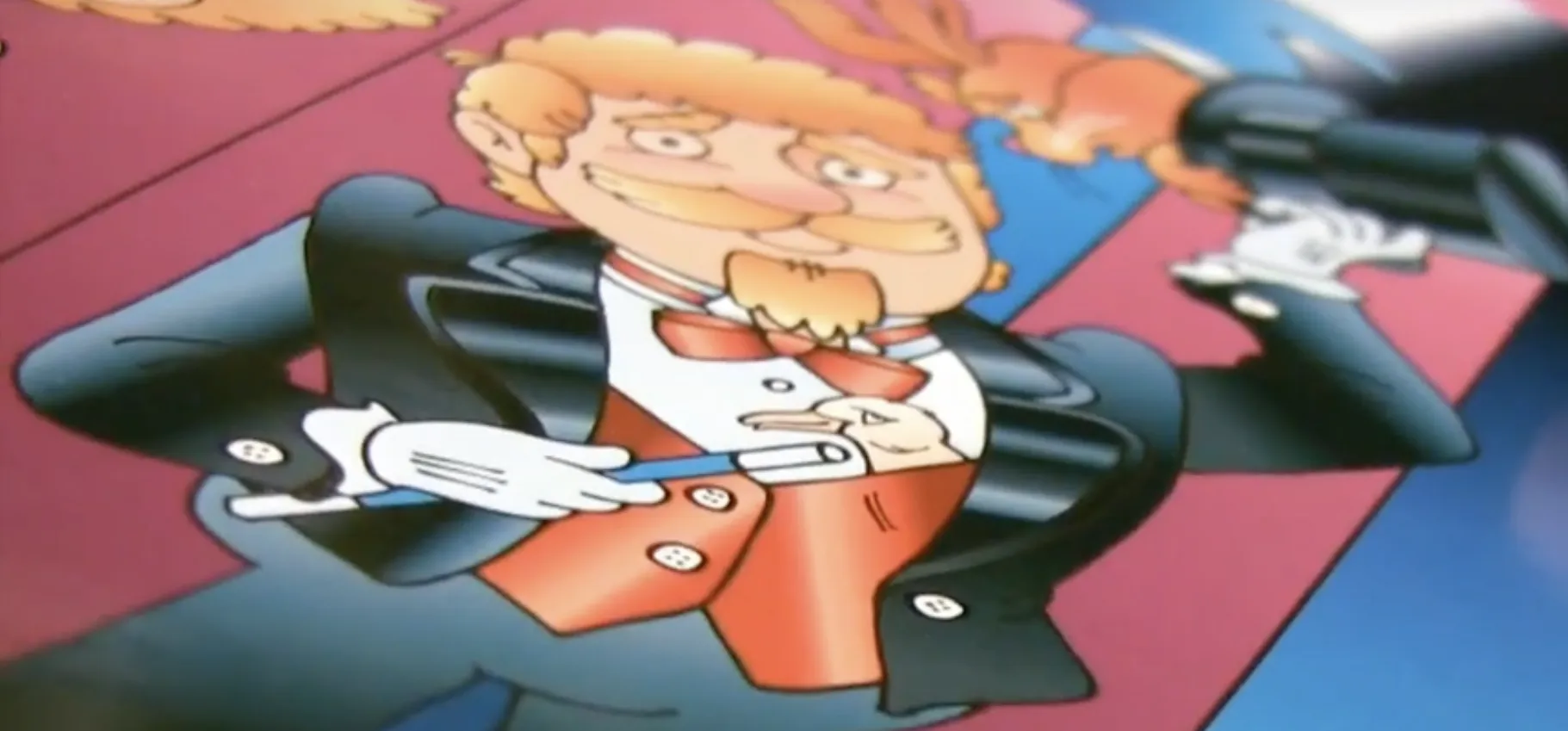
















Comments
Be the first, drop a comment!