We see into the future…and you're in front of an audience wowing them with this cool trick! Get ready to learn the Even/Uneven Ropes! All you need is a rope and pair of scissors. You will need 60" of clothesline rope and a pair of scissors. Sometimes we use materials that require adult supervision... like scissors so make sure you have friends and family around whenever you do magic tricks.
1. Preparation: You'll need to cut the ropes into three sizes: one small (about 8"), one medium (about 18"), and one large (about 26").
2. Performance: Show the three different ropes.
3. Hand them out for inspection.
4. Take the short one back first, and place it in your right palm, with the ends laying from the edge of your fingers to the back of your palm.
5. Take the long one back next and Lay the long one on top of the short one. As you do this, fold the short one over the long one and then gather the ends in your fist. You will have created a loop between the two (two U shapes linked).
6. Take the medium rope back and add it to the other two in your hand.
7. Gather the dangling ends in your other hand and show again that they are all different sizes (the will all hang differently).
8. Slowly and dramatically "stretch" the ropes so that they become the same size (the long and short ones will adjust at the loop to accommodate for the size of the medium one). They will all now be the size of the medium one.
9. Hold them up to show they've all changed.
10. Gather them up in a ball and now place them in the hands of a spectator. Say the magic words… and now open their hand to reveal that the ropes have returned to their original sizes!


Perform the even/uneven ropes magic trick
Click through to watch this video on activitytv.com
External Content
www.activitytv.com
Apple's iOS 26 and iPadOS 26 updates are packed with new features, and you can try them before almost everyone else. First, check Gadget Hacks' list of supported iPhone and iPad models, then follow the step-by-step guide to install the iOS/iPadOS 26 beta — no paid developer account required.




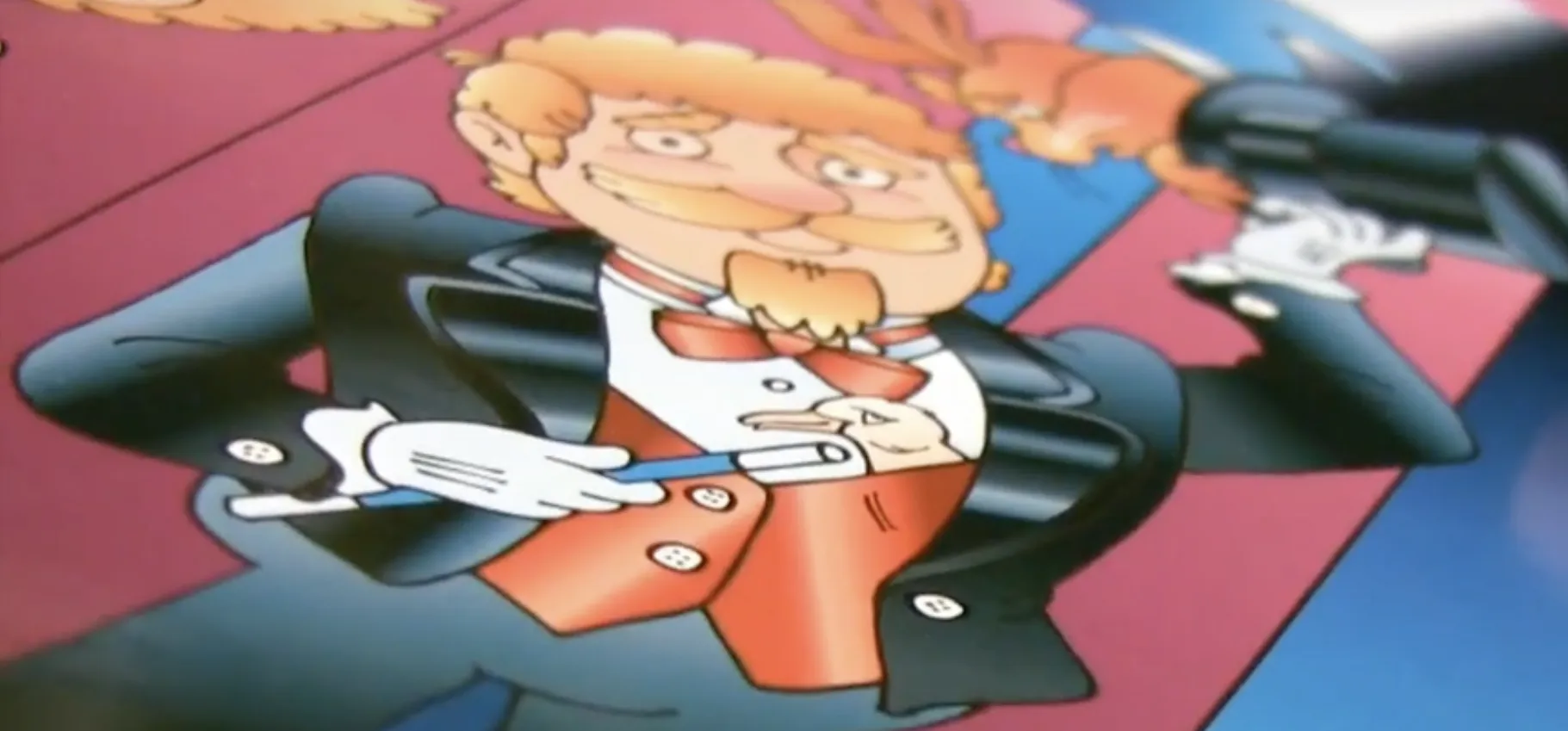
















Comments
Be the first, drop a comment!